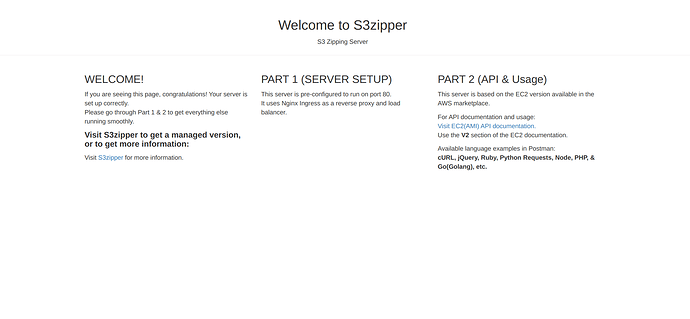USING REMOTE ECR HELM CHART
This helm chart is found in an AWS ECR repository.
-
Create your namespace.
kubectl create namespace s3zipper -
Create ECR secrets for pulling remote images in the namespace.
kubectl create secret docker-registry s3zippercreds \ --docker-server=709825985650.dkr.ecr.us-east-1.amazonaws.com \ --docker-username=AWS \ --docker-password=$(aws ecr get-login-password) \ --namespace=s3zipper -
Authenticate your Helm client to the Amazon ECR registry that your Helm chart is hosted.
aws ecr get-login-password \ --region us-east-1 | helm registry login \ --username AWS \ --password-stdin 709825985650.dkr.ecr.us-east-1.amazonaws.com -
Install the chart.
Please choose the right version as below.helm install zipperhelm oci://709825985650.dkr.ecr.us-east-1.amazonaws.com/s3zipper/zipperhelm --version 1.2.5 -
Get the Nginx Ingress Public IP
kubectl get ingress -n s3zipper
The home page should look like this.
USING LOCAL HELM CHART
-
Create the namespace.
kubectl create namespace s3zipper -
Create ECR credentials for pulling remote ECR images.
kubectl create secret docker-registry s3zippercreds \ --docker-server=709825985650.dkr.ecr.us-east-1.amazonaws.com \ --docker-username=AWS \ --docker-password=$(aws ecr get-login-password) \ --namespace=s3zipper -
Find chart in github and download it.
helm-charts
Please update the chart with the correct image version here.
L41 -
Install Helm chart locally.
helm install zipperhelm zipperhelm -
Uninstall Helm chart.
helm uninstall zipperhelm